Getting started¶
Before using ChinaMAP Imputation Server, you need to have a mbiobank account and login to the mbiobank. You may click here to register for your mbiobank account. The server will inform you by email when the imputation tasks are finished or failed, so you need to make sure your email is available.
Submit your imputation tasks¶
You can submit your tasks at the homepage of ChinaMAP Imputation Server.
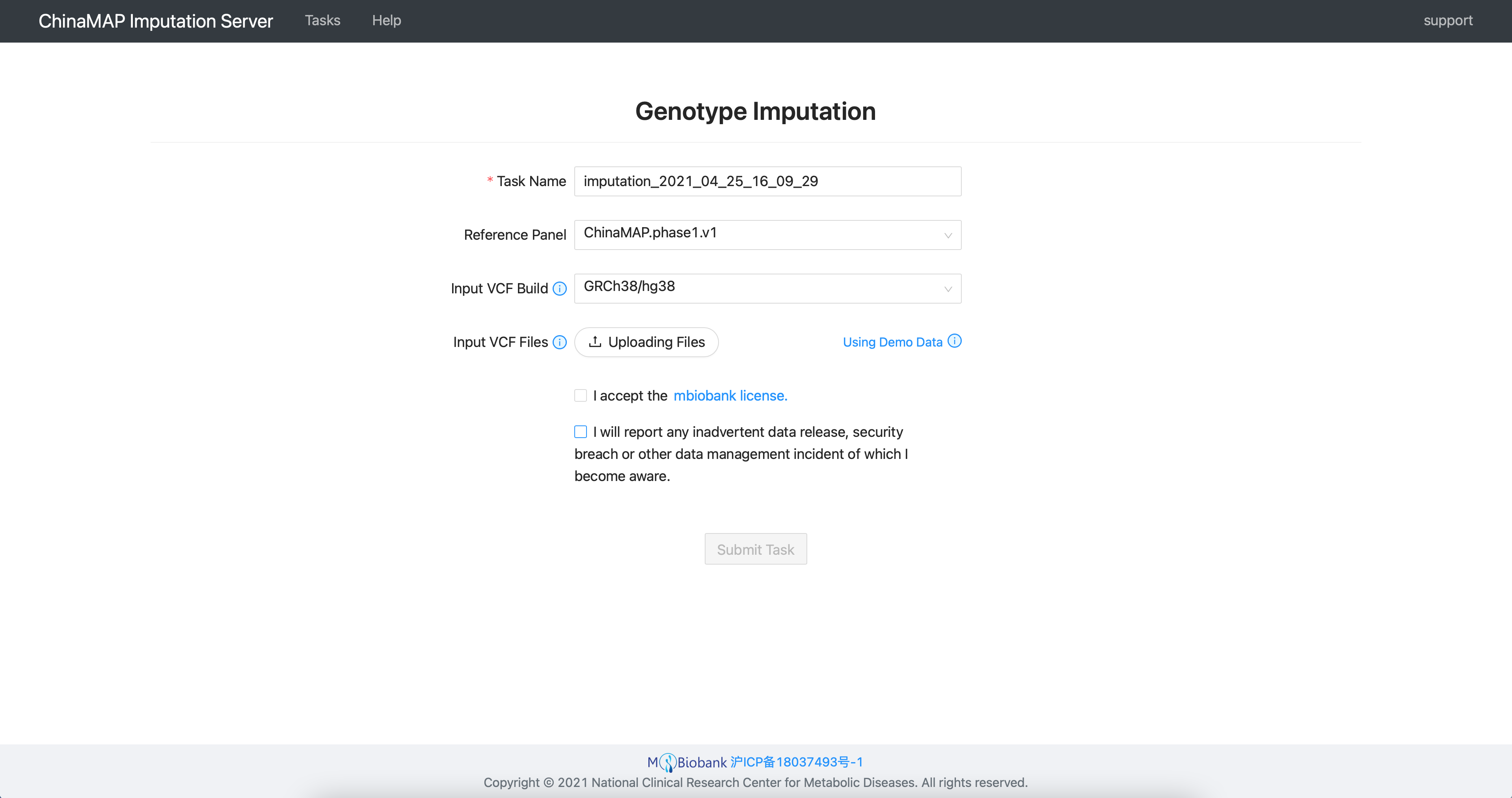
The following information is required.
Task Name¶
By default, the name for the imputation task is automatically generated according to the current time, and it can be modified by you when needed.
Reference Panel¶
Choose which reference panel to use for genotype imputation. We offer the following reference panel:
ChinaMAP.phase1.v1
More details about the available reference panels can be found here.
Input VCF Build¶
Genomic version of the vcf files to be uploaded. The current service supports only the GRCh38/hg38 reference genome for data inputting.
Input VCF Files¶
You can upload vcf files from your computer via clicking on Uploading File and selecting files on the dialog appears. Multiple files can be selected simultaneously. If a file is incorrectly selected, you can delete it by clicking the “deleted” icon that appears to the right of this file. We also provide testing data, which can be used for imputation by clicking on Using Demo Data. The data will be uploaded after you click on Submit Task.
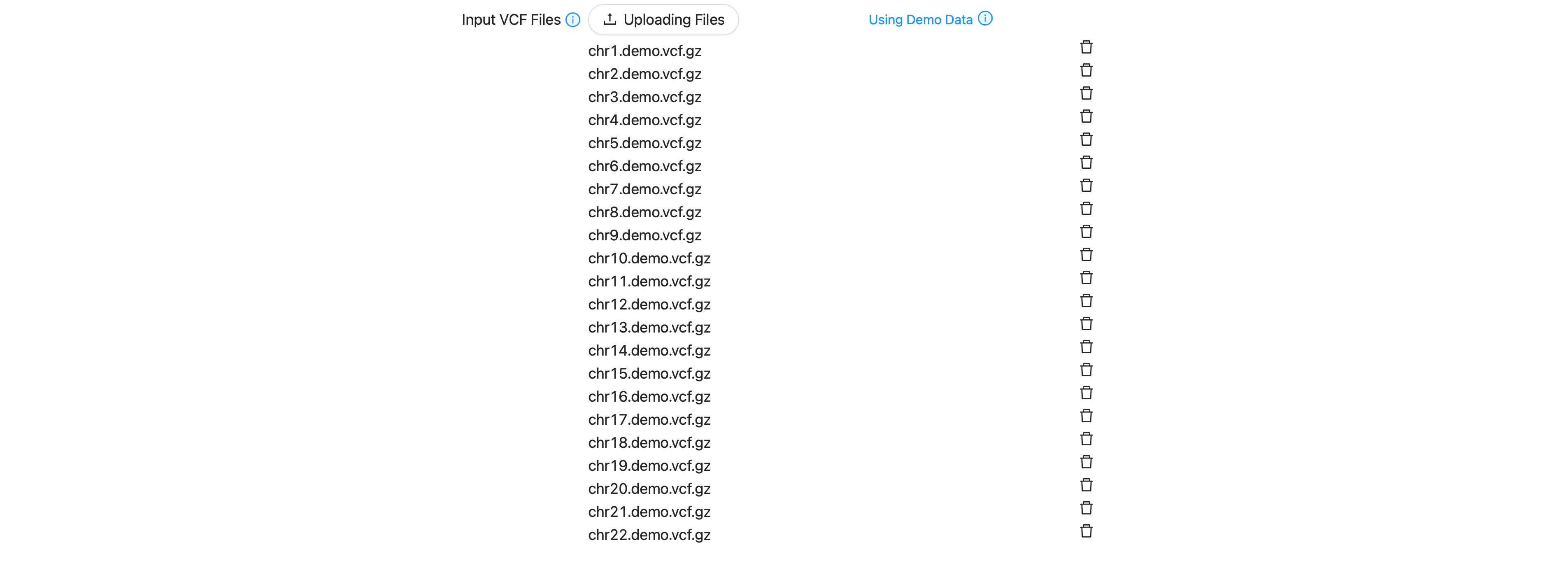
Important
Please read this tutorial about data preparation to ensure your data is in the correct format.
After confirming our terms of service, the imputation task can be started immediately by clicking on Submit Task. You will be informed by email as soon as the job is finished or failed.
View your imputation tasks¶
Your task list can be shown by clicking on Tasks at the navigation bar of ChinaMAP Imputation Server. The tasks in the last 7 days are displayed by default. You can also customize the time range to view the tasks submitted in a specified period.
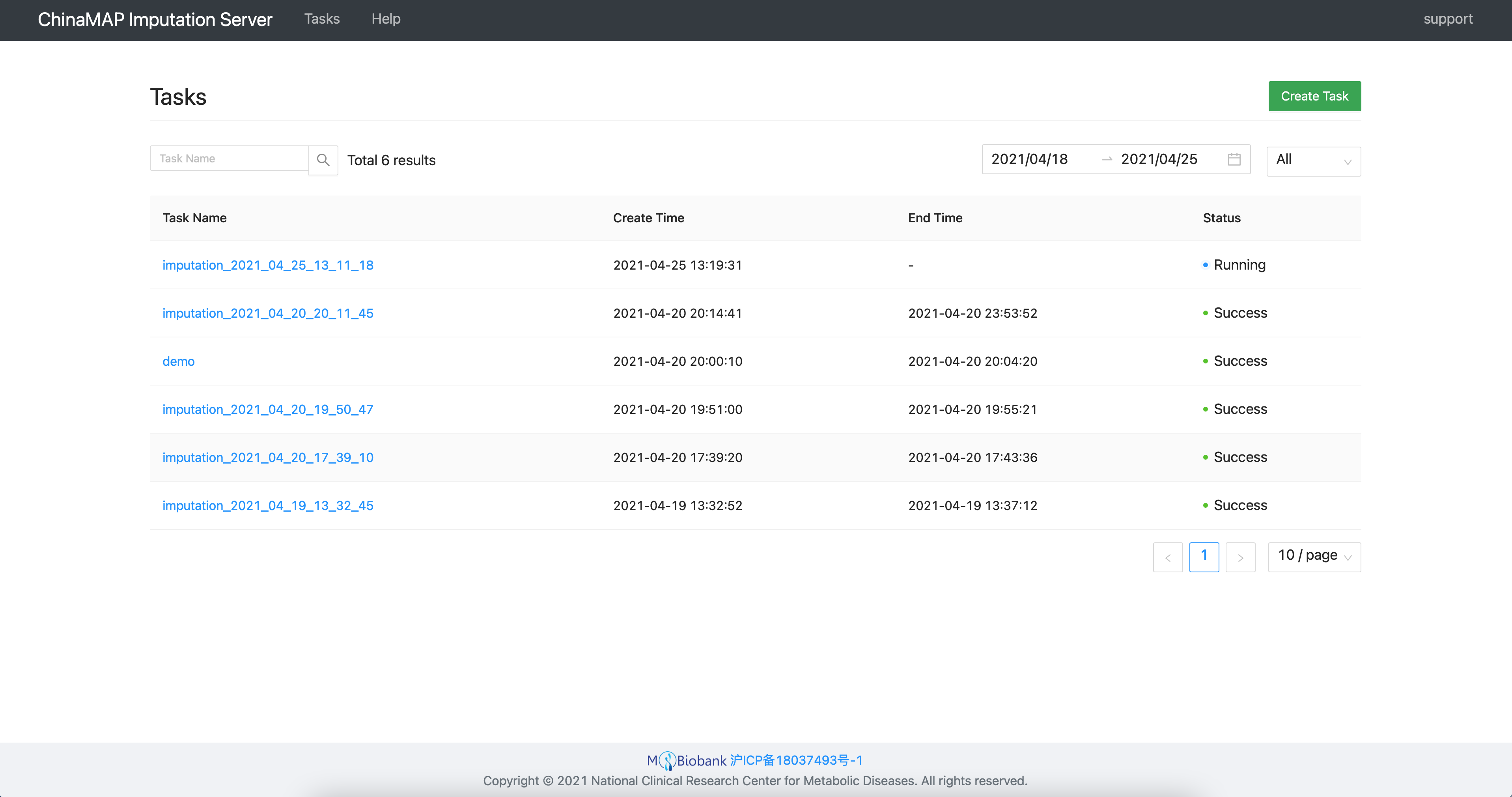
You can view the details of the task by clicking on the task name. The tab of Job List shows the steps of this imputation task.
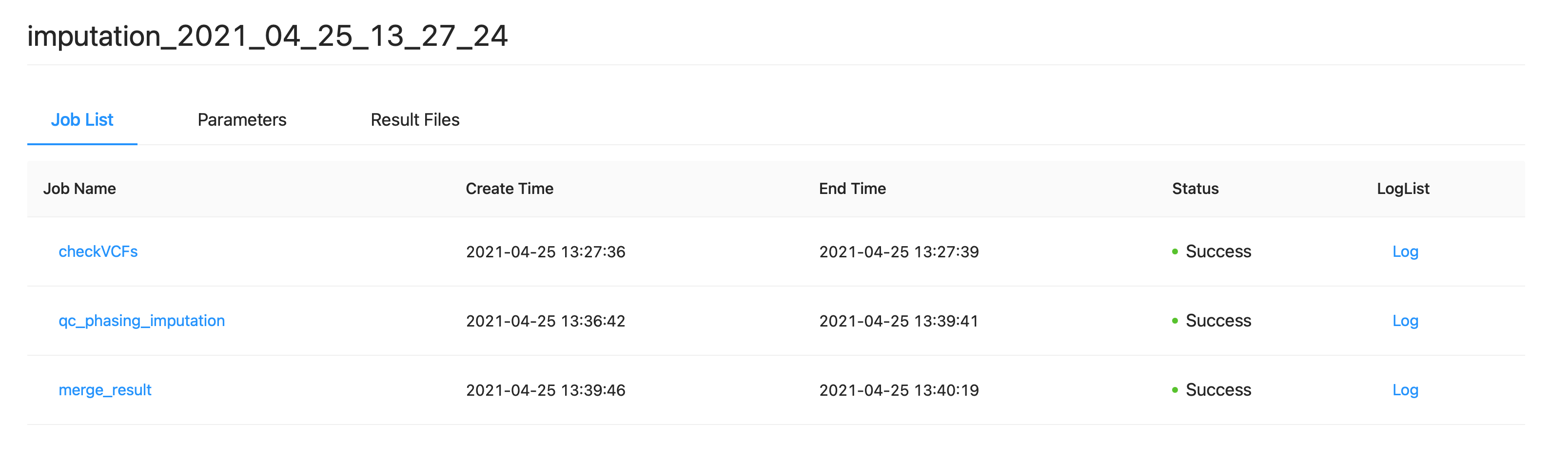
The log file, containing the statistics of the input file and the QC results of each chunk, can be viewed directly in the web interface by clicking on Job Name. Also, you can download the log file by clicking on Log.
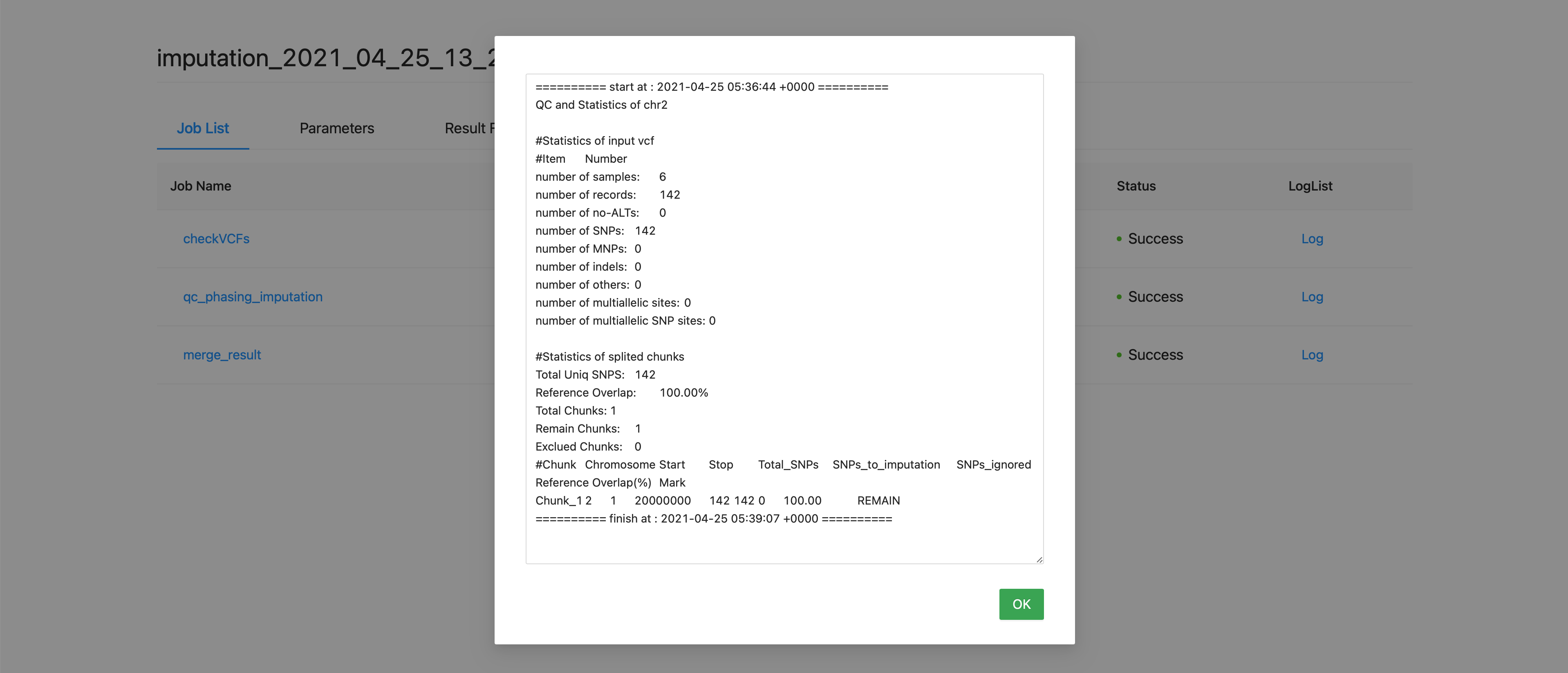
The tab of Parameters shows the parameters of this imputation task, including input files, output files, genome build and reference panel.
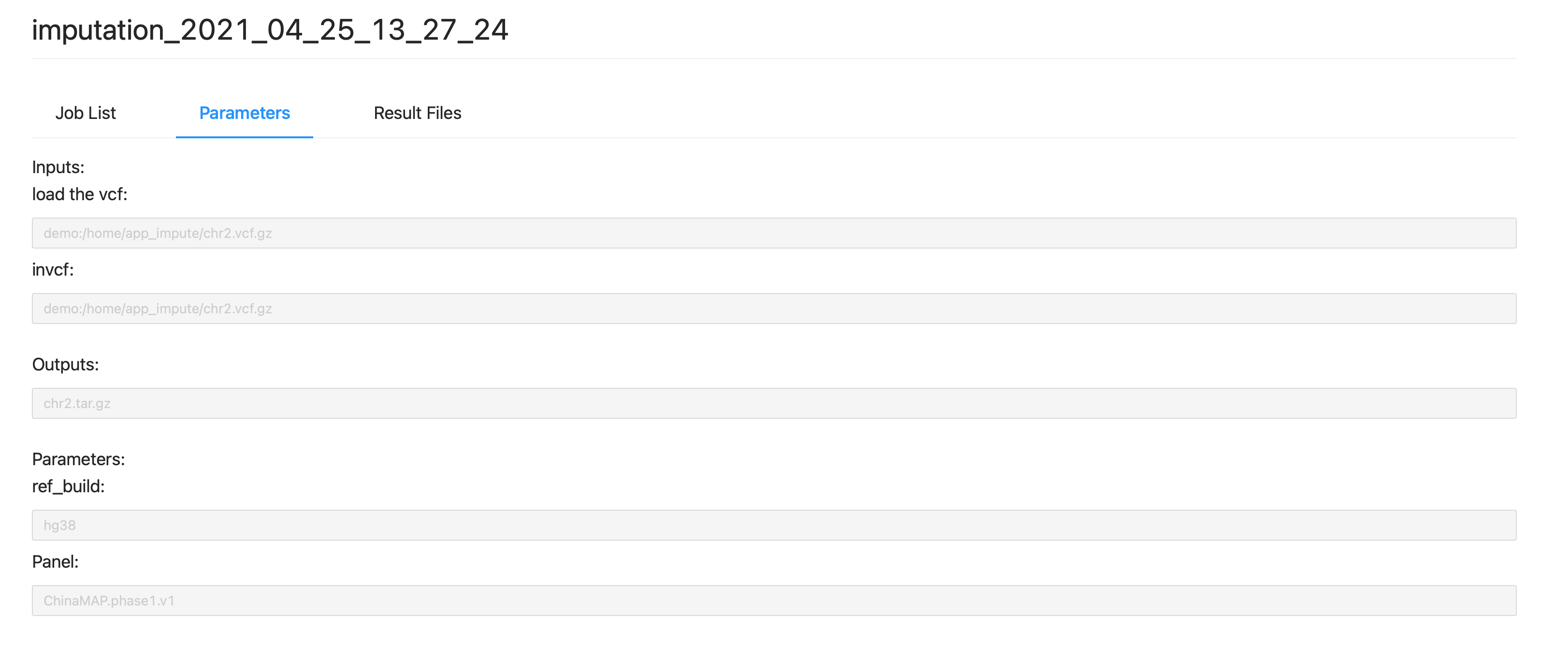
Download the imputation results¶
When receive an email notifying that the task is finished, you can click the link in the email to download the results.
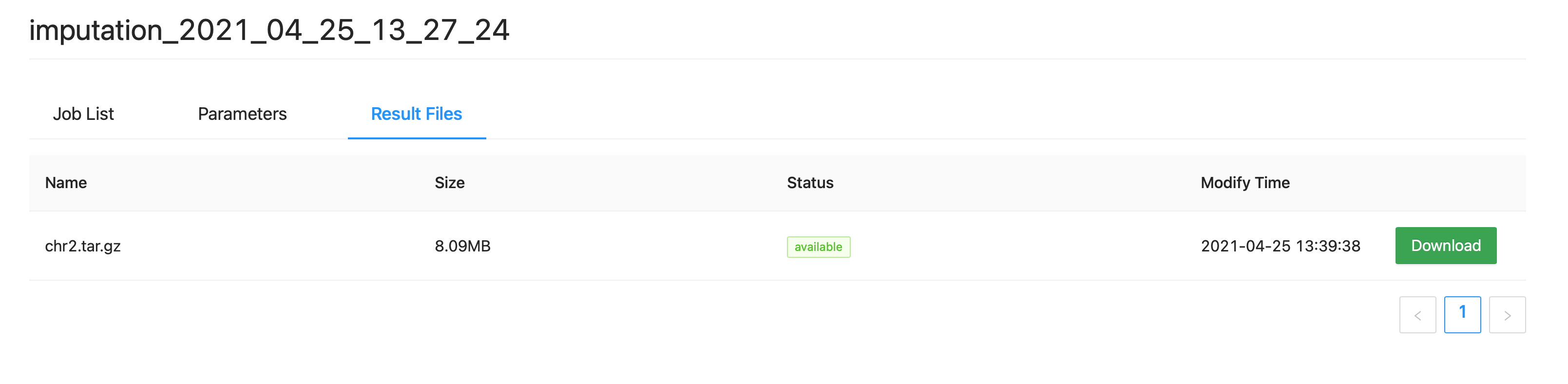
Note
All data will be preserved on our server only for 7 days. If you have any questions about the analysis results and need help from the ChinaMAP support team, please contact support@mbiobank.com using the registration email as soon as possible. Do not exceed the deadline of data deletion.